Target
In the context of ManaScriber, the target refers to the platform where you intend to publish your content, such as a WordPress blog. Currently, ManaScriber only supports publishing to WordPress.
Configuring a target is a straightforward process. You only need to provide your WordPress API credentials. By default, no target is preconfigured, so you must add your own target.
Add a target
To add a target, navigate to the top menu and select the "Target" option. A window will appear, prompting you with a layout similar to the following:
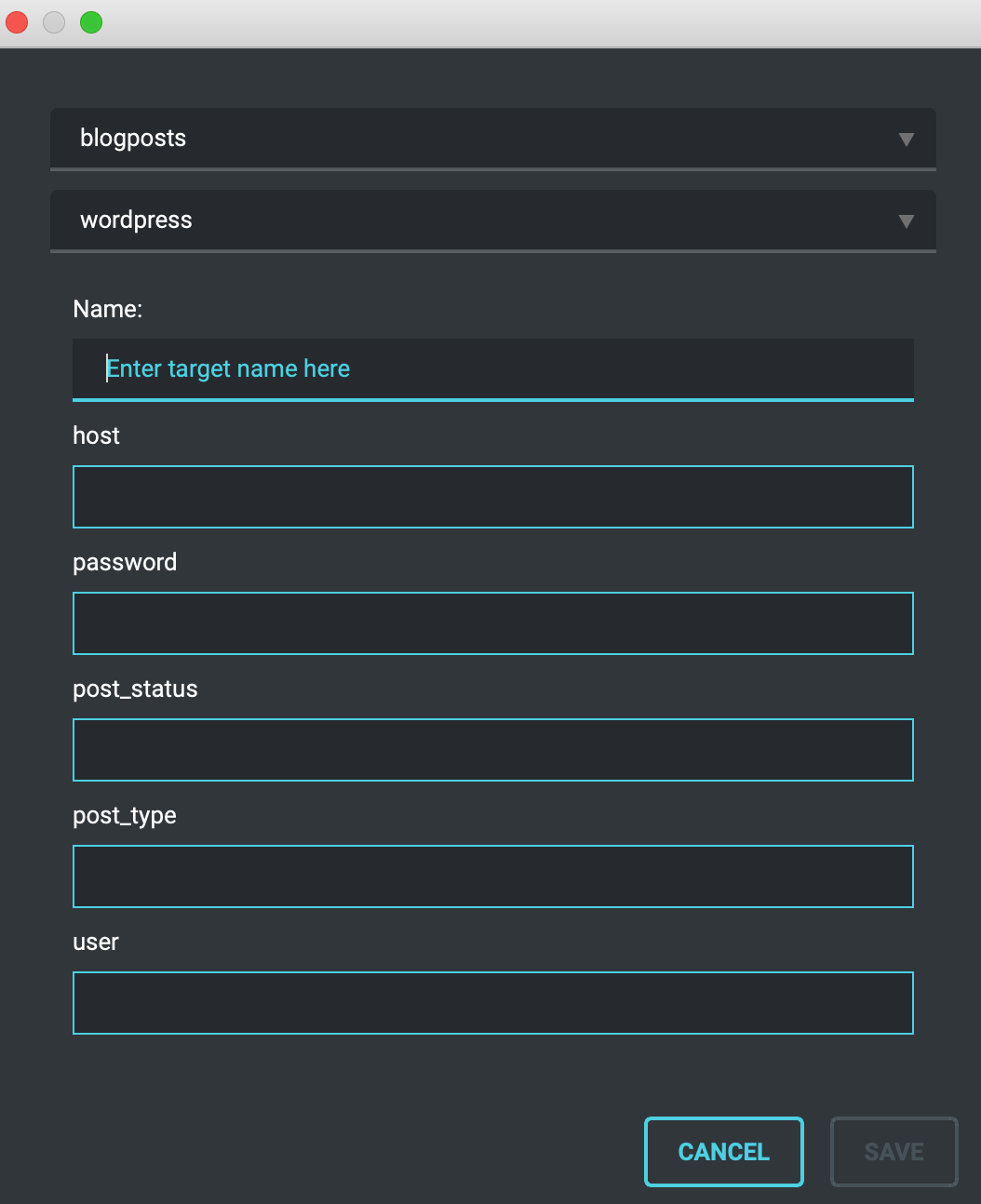
In the provided interface, you have the following options: Choose a content type. Based on the selected content type, a list of available targets will be displayed. Select the desired publishing target. When configuring a WordPress target, you are required to provide the following information:
- Name: Specify a name for the target.
- Host: Enter the host information.
- Password: Provide the password associated with the target.
- Default post status: Set the desired post status when publishing.
- Post type: Specify the type of post to be published.
- User: Enter the user details associated with the target.
Select a target
In the content window, you can choose a target for publishing your generated content, if it is available. Once you have made your selection, clicking the publish button will send the content to the chosen target. Please keep in mind that currently, only the WordPress target is supported for publishing "blog post" content type.
Edit a target
Modifying a target is a simple process. When creating a target, provide the name of the target you wish to modify. The target will be overwritten with the updated content. Additionally, you will be prompted to confirm if you are certain about overriding the existing target.