Template
You can think of a template as a file that encapsulates all the prompts necessary to generate content together. Once created, the template is saved as a JSON file in your user path. The significant advantage is that you can reuse it multiple times, eliminating the need to rewrite it. In ManaScriber, you can load templates to generate content. Currently, in the beta version, we only have one content type available, which is a blog post. It comes with a default template that resembles the following:
{
"title": "Write a title for an article about '{TOPIC}'. The title must be between 40 and 60 characters in length.",
"body": "Write an article about '{TITLE}'",
"excerpt": "Write an excerpt for an article about '{TITLE}'. The excerpt must be between 40 and 60 characters in length.",
"image": "Provide a description of an image that best represents the title of the article: '{TITLE}'. The image will be used to represent the content, so it must provide an accurate representation of the article.",
"keywords": "Generate a list of the most relevant SEO keywords for '{BODY}'. Separate each keyword with a comma.",
"tags": "Suggest five relevant and accurate tags for '{BODY}'. Separate each tag with a comma.",
"facebook": "Write a social post based on {BODY} in order to post on facebook",
"twitter": "Write a social post based on {BODY} in order to post on Twitter",
"style": "Serious",
"language": "English",
"seo": true,
"html": false
}
Let's provide a brief description of this template:
- Each key present in the JSON file represents a field available for the respective content type.
- These keys can be used as placeholders within prompts. For instance, in the case of the title, the placeholder TOPIC[1] will be replaced by the actual topic content during the prompt. This process can be referred to as injection, where the placeholder is dynamically substituted with the corresponding data.
Using this default template, you can easily create a blog post by filling in the corresponding prompts. Please note that this is applicable to the beta version, and additional content types and templates may be introduced in future versions.
You have the flexibility to add as many templates as you desire. Additionally, you have the option to edit or delete existing templates according to your needs.
Add new template
To add a new template, navigate to the top menu of the application and select Template. From there, click on Add Template. A window will appear, prompting you with the following:
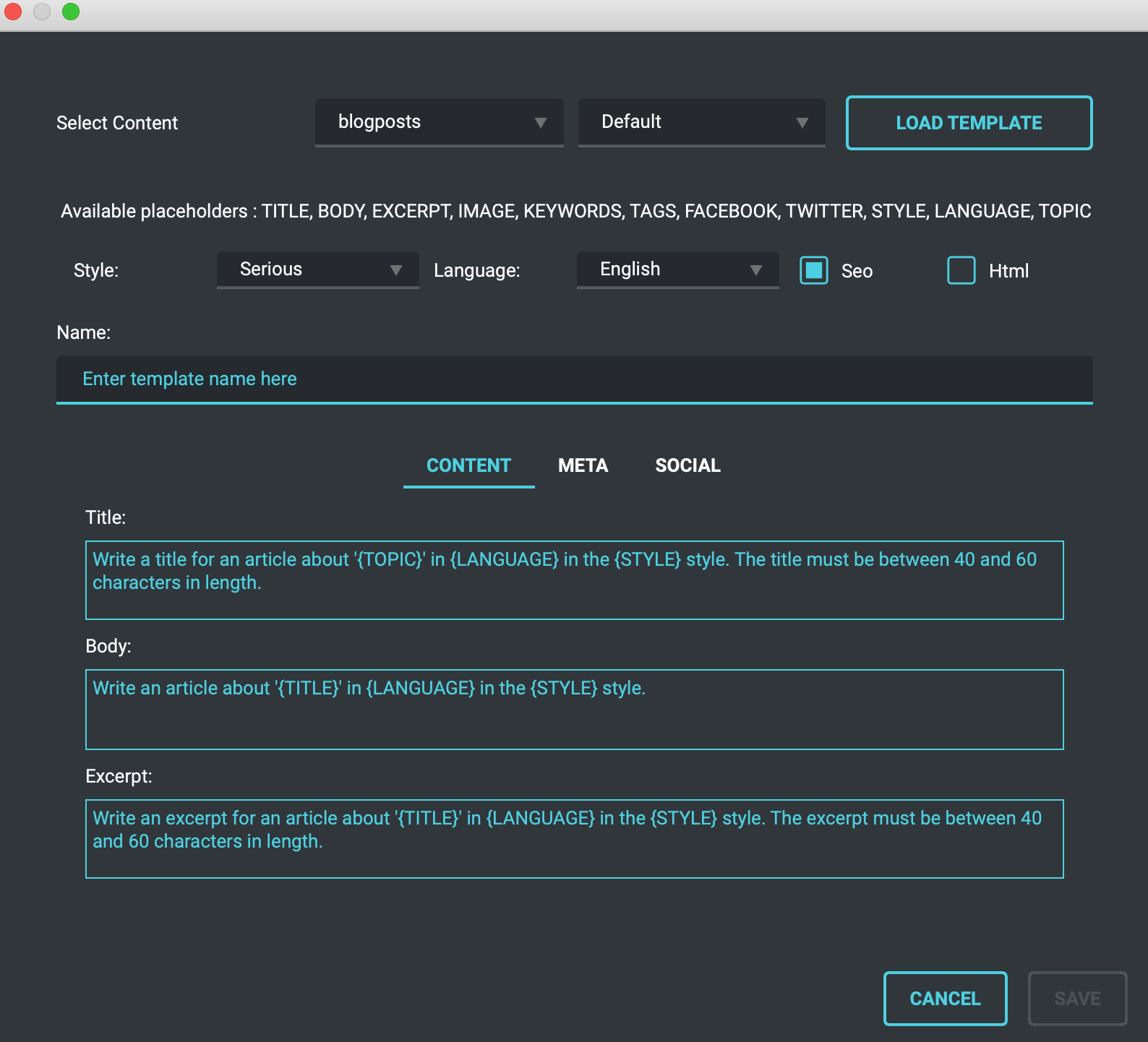
As you can observe, you have the following options:
- Choose the content type for which you want to add a template.
- Load an existing template, which can assist in duplicating prompts from an existing template.
- Input prompts for each field of the template.
- Additionally, select the content language and style, which will be automatically applied during the content generation process.
- Specify whether you want the content to be SEO-friendly[2] or if you intend to include HTML tags.
- You also have access to a list of available placeholders. Please note that many of these placeholders correspond to the fields of the content type.
Please note that you can save a template only if you provide a minimum of a name.
Edit a template
Editing a template is straightforward. Simply load the template you wish to modify and provide it with the same name as the one you loaded. By doing so, the template's content will be overwritten with your updated content.
Delete a template
Navigate to the template menu and select "Delete Template." You will then be able to choose the specific template you wish to delete and proceed with its removal.
The "Topic" field is a unique attribute that is present across all content types. It serves as the central theme or subject around which you desire to generate content. You can think of it as the specific topic or subject matter for which you wish to create content. ↩
In this version of the app, the SEO feature functions as an additional prompt that guides the generative model to produce content with better SEO optimization. However, I have plans to incorporate a more comprehensive and intricate SEO configuration system in the future, contingent upon the popularity of the app. ↩